This is an explanation of a Qt/C++ program written with Qt Creator IDE to draw a line or rectangle dynamically on a QWidget.
I start from the basics as this is my second write up on Qt/C++. Here first a linewidget class is created by subclassing from QWidget. Also concurrently Qt Creator generates a file named linewidget.ui to assist in developing GUI visually and easily. But when we add or change this file there must be a way to reflect that in our linewidget.cpp file.
It is done in this way: linewidget.ui is infact an xml file. QtCreator generates a class file out of this xml file named ui_linewidget.h. Let’s have a look into this file below, it is generally found in our project build directory. At the end of this file we see that our linewidget class is actually inheriting from this autogenerated class ui_linewidget.h and it is done in a namespace name Ui for convenience:
/********************************************************************************
** Form generated from reading UI file 'linewidget.ui'
**
** Created by: Qt User Interface Compiler version 5.4.1
**
** WARNING! All changes made in this file will be lost when recompiling UI file!
********************************************************************************/
#ifndef UI_LINEWIDGET_H
#define UI_LINEWIDGET_H
#include <QtCore/QVariant>
#include <QtWidgets/QAction>
#include <QtWidgets/QApplication>
#include <QtWidgets/QButtonGroup>
#include <QtWidgets/QHeaderView>
#include <QtWidgets/QPushButton>
#include <QtWidgets/QVBoxLayout>
#include <QtWidgets/QWidget>
QT_BEGIN_NAMESPACE
class Ui_lineWidget
{
public:
QWidget *widget;
QVBoxLayout *verticalLayout;
QPushButton *btnLine;
QPushButton *btnRect;
void setupUi(QWidget *lineWidget)
{
if (lineWidget->objectName().isEmpty())
lineWidget->setObjectName(QStringLiteral("lineWidget"));
lineWidget->resize(517, 336);
widget = new QWidget(lineWidget);
widget->setObjectName(QStringLiteral("widget"));
widget->setGeometry(QRect(410, 10, 77, 54));
verticalLayout = new QVBoxLayout(widget);
verticalLayout->setSpacing(6);
verticalLayout->setContentsMargins(11, 11, 11, 11);
verticalLayout->setObjectName(QStringLiteral("verticalLayout"));
verticalLayout->setContentsMargins(0, 0, 0, 0);
btnLine = new QPushButton(widget);
btnLine->setObjectName(QStringLiteral("btnLine"));
verticalLayout->addWidget(btnLine);
btnRect = new QPushButton(widget);
btnRect->setObjectName(QStringLiteral("btnRect"));
verticalLayout->addWidget(btnRect);
retranslateUi(lineWidget);
QMetaObject::connectSlotsByName(lineWidget);
} // setupUi
void retranslateUi(QWidget *lineWidget)
{
lineWidget->setWindowTitle(QApplication::translate("lineWidget", "lineWidget", 0));
btnLine->setText(QApplication::translate("lineWidget", "Line", 0));
btnRect->setText(QApplication::translate("lineWidget", "Rectangle", 0));
} // retranslateUi
};
namespace Ui {
class lineWidget: public Ui_lineWidget {};
} // namespace Ui
QT_END_NAMESPACE
#endif // UI_LINEWIDGET_H
Now let’s have a look at our linewidget.h file, we shall see it declares here the namespace and a forward declaration of the class linewidget. Thus our this class inherits all the things from the ui_linewidget class plus here again we inherit from the QWidget to get all the properties of it as well.
Here #pragma once is a Qt macro that avoids multiple inclusion of this header file. And Q_OBJECT is another macro which tells the Qt meta object compiler (moc) that this class inherits from QObject as well. Hence our linewidget class is inheriting like this -> linewidget:QWidget:QObject. Also this macro gives the background supports for the Qt slot and signal mechanism which is not part of the original C++. Other than that some specific comments are added in this code segment:
#pragma once
#include <QPainter>
#include <QWidget>
namespace Ui {
class lineWidget;
}
class lineWidget : public QWidget
{
Q_OBJECT
public:
//the constructor is marked explicit so that we don't get any
// implicit conversion by passing the wrong parameter
explicit lineWidget(QWidget *parent = 0); //also it has a default null pointer value, so a linewidget can be created with null parameter (i.e when we don't specify the constructor parenthesis at all!)
bool mousePressed;
bool drawStarted;
int selectedTool;
//destructor is needed when we construct a object on the heap instead of stack
// for efficient memory management
~lineWidget();
protected:
void mousePressEvent(QMouseEvent *event);
void mouseMoveEvent(QMouseEvent *event);
void mouseReleaseEvent(QMouseEvent *event);
void paintEvent(QPaintEvent *event);
private slots:
void on_btnLine_clicked();
void on_btnRect_clicked();
private:
//we declare a linewidget pointer object using namespace identifier;
Ui::lineWidget *ui;
QPainter painter;
QPixmap mPix;
QLine mLine;
QRect mRect;
};
Here is the linewidget.cpp file, which in the constructor takes a pointer to parent as argument. Also in the header file we said that it could be 0 as well. Let’s see how we are actually creating a object of linewidget type in main.cpp file, we are just creating a object without any parameter i.e we are calling the default constructor i.e it has no parent i.e it is the last element in the hierarchy chain. Also we see that nowhere in the linewidget file we declared show() method but we can use it as it is inherited from QWidget class:
lineWidget w; w.show()
#include "linewidget.h"
#include "ui_linewidget.h"
#include <QMouseEvent>
#include <QPainter>
lineWidget::lineWidget(QWidget *parent) :
QWidget(parent),
ui(new Ui::lineWidget)
{
ui->setupUi(this);
mPix = QPixmap(400,400);
mPix.fill(Qt::white);
//set everything to false as nothing has started yet
mousePressed = false;
drawStarted = false;
//default is line
selectedTool = 2;
}
void lineWidget::mousePressEvent(QMouseEvent* event){
//Mouse is pressed for the first time
mousePressed = true;
//set the initial line points, both are same
if(selectedTool == 1){
mRect.setTopLeft(event->pos());
mRect.setBottomRight(event->pos());
}
else if (selectedTool == 2){
mLine.setP1(event->pos());
mLine.setP2(event->pos());
}
}
void lineWidget::mouseMoveEvent(QMouseEvent* event){
//As mouse is moving set the second point again and again
// and update continuously
if(event->type() == QEvent::MouseMove){
if(selectedTool == 1){
mRect.setBottomRight(event->pos());
}
else if (selectedTool == 2){
mLine.setP2(event->pos());
}
}
//it calls the paintEven() function continuously
update();
}
void lineWidget::mouseReleaseEvent(QMouseEvent *event){
//When mouse is released update for the one last time
mousePressed = false;
update();
}
void lineWidget::paintEvent(QPaintEvent *event){
painter.begin(this);
//When the mouse is pressed
if(mousePressed){
// we are taking QPixmap reference again and again
//on mouse move and drawing a line again and again
//hence the painter view has a feeling of dynamic drawing
painter.drawPixmap(0,0,mPix);
if(selectedTool == 1)
painter.drawRect(mRect);
else if(selectedTool == 2)
painter.drawLine(mLine);
drawStarted = true;
}
else if (drawStarted){
// It created a QPainter object by taking a reference
// to the QPixmap object created earlier, then draws a line
// using that object, then sets the earlier painter object
// with the newly modified QPixmap object
QPainter tempPainter(&mPix);
if(selectedTool == 1)
tempPainter.drawRect(mRect);
else if(selectedTool == 2)
tempPainter.drawLine(mLine);
painter.drawPixmap(0,0,mPix);
}
painter.end();
}
lineWidget::~lineWidget()
{
delete ui;
}
//only two button is on the ui btnLine and btnRect
void lineWidget::on_btnLine_clicked()
{
selectedTool = 2;
}
void lineWidget::on_btnRect_clicked()
{
selectedTool = 1;
}
We use ” ” to identify local header file and < > to indicate library header file located in specific location for that specific platform.
Now, how the line or rectangle is drawn on the QtWidget is mostly commented in the source code. Basic principle is when the mouse is clicked two points are recorded. On mouse move events we take the second point continuously and update on a QPixmap which has been used to construct a QPainter. Later when the mouse button is released we draw the shape on this mPix reference. Which is finally set on the earlier painter object. Thus newly created items stays. This is the main.cpp file just in case:
#include "linewidget.h"
#include <QApplication>
int main(int argc, char *argv[])
{
QApplication a(argc, argv);
lineWidget w;
w.show();
return a.exec();
}
Here is a demo of the drawing:
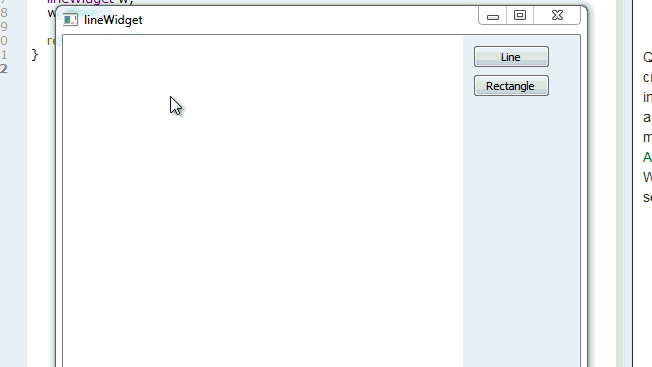
9 Responses to “Qt/C++ drawing a line or rectangle dynamically”
Kip Ripley
Very Nice, saved me some time.
Thanks for sharing your knowledge!!
admin
You are welcome 🙂
Mohamad Abdelmoniem
Thanks sir you are the best
Riya
Please provide an example for drawing a circle dynamically.
Suvendu
This example is good to understand the Line draw example. But, some code is hidden/removed. Whenever drawing a new line, the last drawn line getting cleared/erased. It is not as per the video given. Please inform, if any additional info is required for saving/showing the last drawn line.
Laura
Thak you!
How can I add this to an existing image (QGrapihcView) loaded in gui?
Mashruf
hi laura, it’s been a while i have worked on this. you have to search elsewhere but generally it should not be impossible )
Swathi N
Great work!!! I am also trying to do a similar task but in python, can anybody please help me out with the coding part. It would be really helpful.
Thanks in advance
Mashruf
What have you tried so far ?