Android Beacon Platform used to detect beacons and send users push notification by using Proximity Beacon API and Nearby Messaging API. Due to unintended misuse Google has since stopped the service. However, instead this is a project an alternative to the same model using other workaround. It is possible to detect nearby Beacons using Android Beacon Library … Continued
Android
Bluetooth Beacon Based Covid-19 Corona Social Distancing App
This has started as a personal curiosity to use Bluetooth based distance measuring to alert users of security distance. Finally the solution came as using BLE Beacon technology to continuously detect other beacon and alert users. The app works continuously both as a beacon transmitter and receiver. It uses a secure ID for each device … Continued
Industruino <-> Android communication over MQTT using Ethernet
Commonly Arduino is used to work with Android over MQTT. But for an industrial setting Industruino is more practical. You don’t need to use third party IoT platforms like Cayenne or Blynk and has the luxury to customize the solution according to your need. Nevertheless, it was great fun to be able to control Industruino … Continued
Using Braintree SDK on Android for Paypal and Credit Card Payments
Previously it was just using Paypal SDK to accept Paypal payments but now it requires you to use Braintree SDK to accept Paypal, Credit card or other types of payments. Accepting a payment through Braintree SDK is a multistep process. Requirements: 1. Braintree live account (you need to apply for it, they will review and … Continued
Accepting Stripe payment in an Android app
Android Integration from the official site: https://stripe.com/docs/mobile/android — Add this to your build.gradle implementation ‘com.stripe:stripe-android:6.1.2’ — We will use built-in Stripe cardinputwidget to collect card information — in the view’s layout.xml e.g. activity_layout.xml include <com.stripe.android.view.CardInputWidget android:id="@+id/card_input_widget" android:layout_width="match_parent" android:layout_height="wrap_content" /> — In the activity file MyActivity.java import com.stripe.android.view.CardInputWidget; import com.stripe.android.Stripe; import com.stripe.android.model.Token; CardInputWidget … Continued
Creating a tableLayout dynamically in Android
Creating layouts using xml is easy. But creating layouts in runtime is the only option sometimes… TableLayout tableLayout = (TableLayout) findViewById(R.id.layoutTable); LinearLayout.LayoutParams tableRowParams = new LinearLayout.LayoutParams( LinearLayout.LayoutParams.MATCH_PARENT, LinearLayout.LayoutParams.WRAP_CONTENT); /* create a … Continued
JavaScript based Android Game Development : Trump vs Chicken
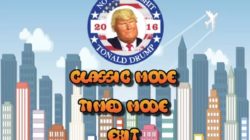
Recently I have collaborated in an Android Game development with few of my friends which was named Trump vs Chicken. It was in javascript based on Phaser.js framework. Later we’ve used cocoon.io to port it to Android platform. Initially we’ve tested with cordova but it was sluggish. Maybe cordova is better for App development rather … Continued
An Intro to Phaser.js Physics API
What good a game is without the use of rules of physics? So this tutorial will be focused on giving a basic introduction to physics API in phaser.js.
Game Development With Phaser.js – “Hello World”
As every coding tutorial starts with a “Hello World” example, we’ll also follow the same. Our first tutorial on game development with phajer.js will be a “Hello World” example and a little extension over that to make you familiarize with basic functions of phaser.js. All our source code will be available in github.
Create Camera Preview In Android
I was trying to create a simple camera application in android. For my application purpose I needed to display the camera preview. So I followed android developers site and also some other blogs to create a camera preview in android. So everything was working except there was one major bug. If I lock my device … Continued